Going Live on YouTube (2011): Lights, Camera… EDIT! New Features for the YouTube Video Editor
via YouTube Blog: Lights, Camera… EDIT! New Features for the YouTube Video Editor.
[bibtex file=IrfanEssaWS.bib key=2011-Grundmann-AVSWROCP]
Lights, Camera… EDIT! New Features for the YouTube Video Editor
Nine months ago we launched our cloud-based video editor. It was a simple product built to provide our users with simple editing tools. Although it didn’t have all the features available on paid desktop editing software, the idea was that the vast majority of people’s video editing needs are pretty basic and straight-forward and we could provide these features with a free editor available on the Web. Since launch, hundreds of thousands of videos have been published using the YouTube Video Editor and we’ve regularly pushed out new feature enhancements to the product, including:
- Video transitions (crossfade, wipe, slide)
- The ability to save projects across sessions
- Increased clips allowed in the editor from 6 to 17
- Video rotation (from portrait to landscape and vice versa – great for videos shot on mobile)
- Shape transitions (heart, star, diamond, and Jack-O-Lantern for Halloween)
- Audio mixing (AudioSwap track mixed with original audio)
- Effects (brightness/contrast, black & white)
A new user interface and project menu for multiple saved projects
While many of these are familiar features also available on desktop software, today, we’re excited to unveil two new features that the team has been working on over the last couple of months that take unique advantage of the cloud:Stabilizer
Ever shoot a shaky video that’s so jittery, it’s actually hard to watch? Professional cinematographers use stabilization equipment such as tripods or camera dollies to keep their shots smooth and steady. Our team mimicked these cinematographic principles by automatically determining the best camera path for you through a unified optimization technique. In plain English, you can smooth some of those unsteady videos with the click of a button. We also wanted you to be able to preview these results in real-time, before publishing the finished product to the Web. We can do this by harnessing the power of the cloud by splitting the computation required for stabilizing the video into chunks and distributed them across different servers. This allows us to use the power of many machines in parallel, computing and streaming the stabilized results quickly into the preview. You can check out the paper we’re publishing entitled “Auto-Directed Video Stabilization with Robust L1 Optimal Camera Paths.” Want to see stabilizer in action? You can test it out for yourself, or check out these two videos. The first is without stabilizer.
httpvh://www.youtube.com/watch?v=NnyYXbk8MXU
And now, with the stabilizer:
httpvh://www.youtube.com/watch?v=sLpkdrjsRxY